- المتجر
- برنامج ستيم
- Norton 360 Premium + Utilities Ultimate 75GB - 10 Devices 1 Year - Norton Key EUROPE
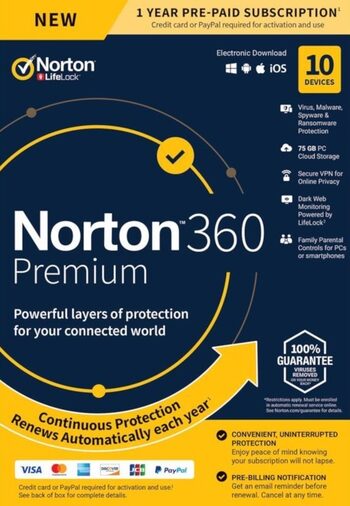
Norton 360 Premium + Utilities Ultimate 75GB - 10 Devices 1 Year - Norton Key EUROPE
عروض أخرى
شاهد اللاعبون أيضًا
المراجعات
وصف المنتج
Norton 360 Premium + Utilities Ultimate 75GB - 10 Devices 1 Year
In order to activate the product please follow instruction below:
1. Go Here
2. If you are not signed in to Norton already, you will be prompted to sign in. Type in your email address and password for Norton, and click Sign In.
3. If you do not have an account, click Create account, and then complete the sign-up process.
4. In the Install on this device window, make sure the product name that is displayed is the one you want to install, click Agree & Download.
5. If you want to install a new product, not listed in the window, click Enter a Product Key, and then enter the product key or PIN to begin the download.
6. Do one of the following depending on your browser:
- For Internet Explorer: Click Run.
- For Firefox or Safari: On the top-right corner of the browser, click the Download option to view the downloaded files, and double-click the file that you downloaded.
- For Chrome: On the bottom-left corner, double-click the file that you downloaded.
- If the User Account Control window appears, click Continue. Follow the on-screen instructions.
7. Your Norton product is now installed and activated.
تفاصيل أخرى
- تاريخ الإصدار١٠ سبتمبر ٢٠١٥
- الناشرSymantec
- المطورونSymantec
