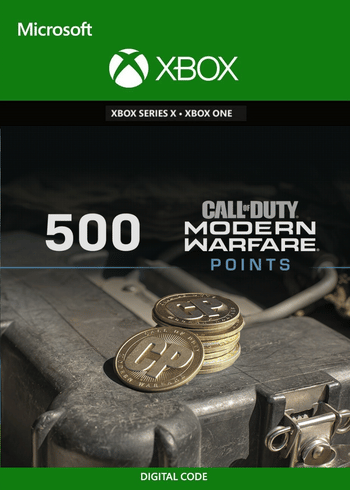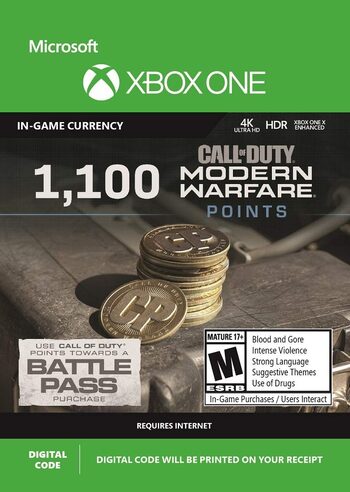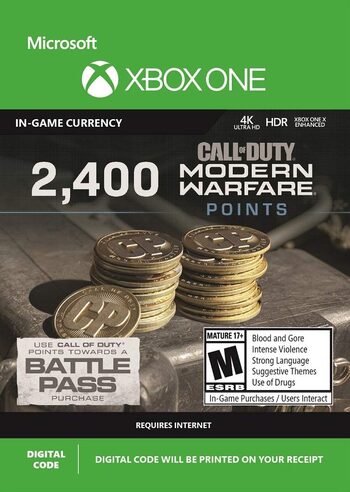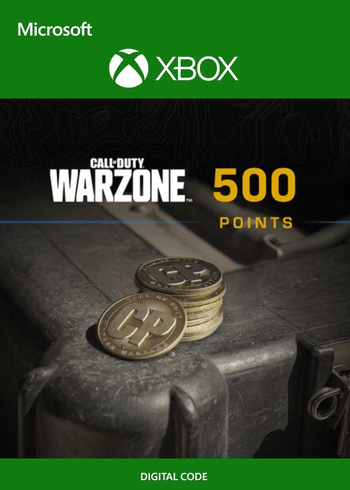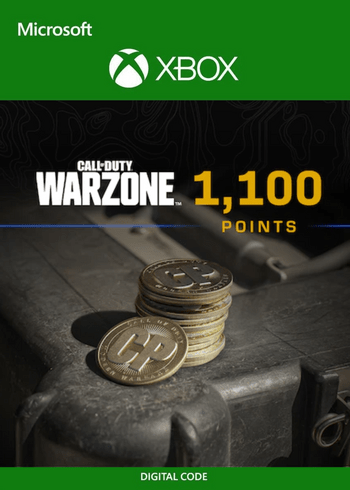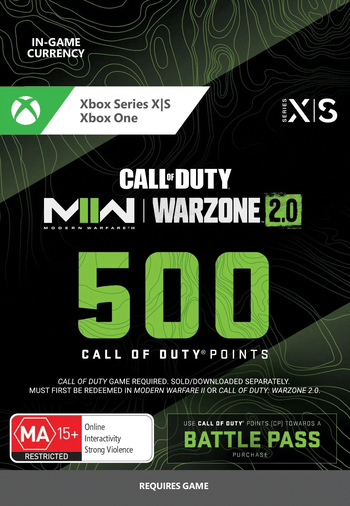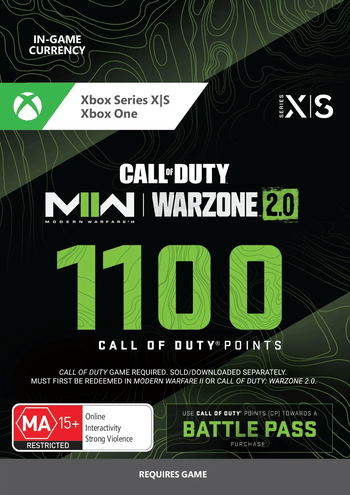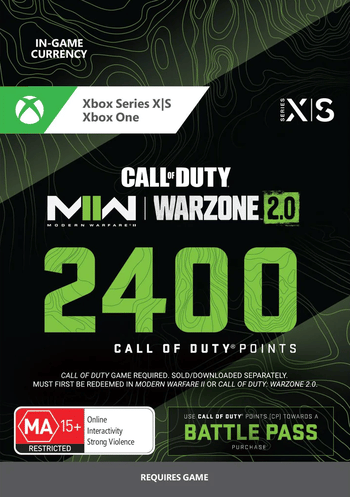- Store
- Categories
- Gaming eCards
- Game Points
- CoD points
Call of Duty Points | Collection
Take your Call of Duty gaming experience to a whole new level with CoD points!
What are Call of Duty points?
Call of Duty points is an in-game currency that is found in several Call of Duty titles and is used to buy the Battle Pass as well as other additional content. These points can also be transferred in-between games, however, there are exceptions to that. For example, you cannot transfer the points from other games to Call of Duty: Mobile or vice versa. While the items you buy with these points may not necessarily give you a competitive edge over other players, they do enhance the cosmetic part of the game which makes it that much more enjoyable.
Where can you spend your CoD points?
The role that CoD points play is slightly different in each game. In Black Ops III, Black Ops 4, WWII, Modern Warfare: Remastered, and Infinite Warfare, these points are used to buy in-game items, such as various bundles, supply drops, as well as for micro-transactions within the game. In Call of Duty: Black Ops, they are used to buy weapons, character customization items, perks, and contracts. While Call of Duty: Online points are used alongside Game Points as an alternative currency. In modern CoD games, CoD points are also very commonly used to buy the Battle Pass.
How to activate CoD points?
Once you have purchased your Call of Duty points in the Eneba game store, you will need to redeem them. Fear not, the process is very simple.
- For points that are meant to be used on an Xbox platform, simply go to microsoft.com/redeem (it requires a Microsoft or Xbox Gold account) and enter the 25 digit code to redeem your points.
- For PlayStation CoD points, visit the PlayStation Store on your console and locate the “Redeem codes” option in the menu. Enter the code there and redeem it, once done, the points should be added to your account.