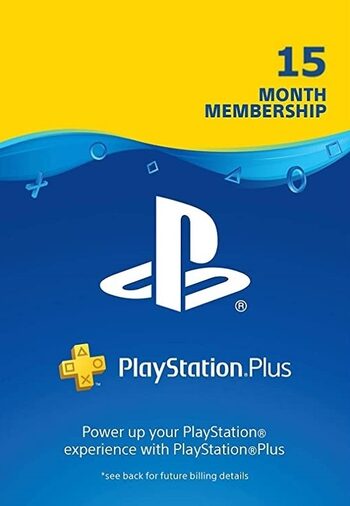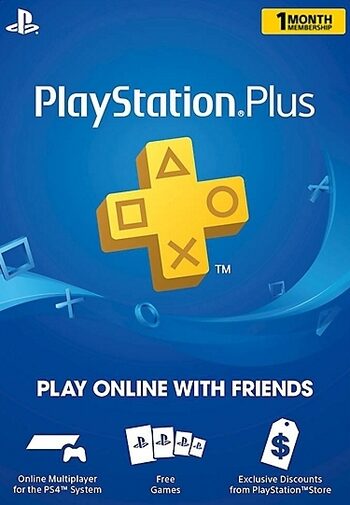- Store
- Categories
- PSN
- PS Plus Memberships
PS Plus Membership | PlayStation Plus Subscriptions
- Type
- Platforms
- Regions
- Clear all
Buy PlayStation Plus membership and open the gates to a whole other level of PS4/PS5 gaming experience. The numerous benefits of the PlayStation Plus should not be taken for granted, those who are already in the club would surely double down on this. Enjoy the numerous benefits of the PlayStation platform provided to thousands of its subscribers all around the world! Become a member, enjoy a bunch of new titles, beat your friends in numerous competitive gaming challenges and have a chance to acquire your desired purchases for dimes! Sounds breathtaking? Well, the PS Plus price is definitely worth it.
What is PlayStation Plus?
While PlayStation Network is a free service to be enjoyed by users of any Sony device, PlayStation Plus is a paid upgrade of the same service for Playstation 4 and PlayStation 5 that offers premium features, unlocking the full potential of the gaming platform. To enjoy the exclusive benefits of the PlayStation platform, you have to subscribe to the service by purchasing and activating your PS Plus membership. As of 2021, there are 46.3 million active PlayStation Plus subscribers and the number continues to grow due to the practicality and versatility of the premium features that come with the subscription.
How much is PlayStation Plus?
The price of a PS Plus depends on the type of subscription you choose to purchase. PS Plus for a month will cost you £6.99 at retail price. A three-month-long membership costs £19.99, while PlayStation Plus for 12 months, or a year, retails for £49.99. However, third-party retailers sell PlayStation Plus subscriptions at significantly cheaper prices due to lower monetary value.
What are the benefits of PlayStation Plus membership?
Even a cheap PS Plus membership will grant you access to all the aforementioned benefits that enhance the PlayStation console experience to the max. The key features that you will be able to enjoy are the following:
- Cloud game saving; you will be able to save up to 100 GB worth of game data on your PS4/PS5;
- Ability to play online games;
- Early access to beta trials of games;
- Up to 6 free PSN games per month (some of the best AAA games amongst them at times);
- Exclusive membership discounts on such Playstation Store items as games, DLCs, bundles, and season passes.
You will be able to play online with many other PlayStation gamers, share your gameplay and save it to the cloud - just buy a PS Plus and enjoy it! What’s even better is that you will be granted access to betas of the games, so you get to have fun before many other players and get to try several free games every month and don’t you worry, these games will certainly not be boring! And last but not least - enjoy huge discounts, amazing PSN games by finding the best PS Plus deal, just buy PlayStation Plus!
What is PSN Now?
Also widely known as PlayStation Now, this is another paid subscription service that grants exclusive access to over 700 games for a single and quite cheap monthly fee. With a PSN Now subscription you can:
- Play and stream PS2, PS3, PS4 and PS5 games on the newer consoles and even PC;
- Play games with online multiplayer without the need for a PS Plus membership;
- Earn game trophies;
- Play on multiple devices.
What is EA Play?
Previously known as EA Access, this is also a subscription service available for PlayStation consoles that focuses on the very best and most explicit EA’s titles for you to conquer. EA Play grants you:
- Access to Electronic Arts' back catalogue of games;
- Timed trials for EA games;
- Early access for new games;
- 10% off the purchase of new or future games.
Keep in mind that these subscription services are region-locked, meaning that you have to buy the ones strictly for your region or you won’t be able to use them. Whenever you find a great PS Plus sale, remember to always check the region of the product!
Activating my PlayStation Plus membership
The activation process of a PS Plus subscription or any other voucher, like a PSN gift card, is relatively simple. You merely have to follow the steps provided below and the membership will be activated in just a few moments. There are two ways to activate your PlayStation Plus membership. The first activation method is through the Sony website:
- Go to the Sony website and sign in to your account;
- Go to your dashboard and select Redeem code;
- Enter the code, which you should find in your email, then click Next and confirm one last time.
Another activation method is through your PlayStation 4/PlayStation 5 console:
- Go to the Store option in the main menu on your PS4/PS5;
- Scroll down until you come across the Redeem code option;
- Enter the code, which you should find in your email, and click Confirm.
Despite what method you have chosen to use to activate your PS Plus membership, the subscription should have been successfully activated. Keep in mind that each PS Plus subscription lasts for a specific time, which varies from 14 days to 365 days! Once the membership expires, you can renew your subscription. So, find a great PS Plus deal, join the PS club and enjoy your fantastic PlayStation benefits to your heart’s content!
How to cancel PlayStation Plus?
If you decide that you can no longer afford the subscription or it’s no longer useful to you, you can cancel your PS Plus subscription via several simple steps.
If you want to unsubscribe via a web browser follow these steps:
- Log into your Account Management page;
- On the left of the screen, select Subscription;
- Click on Turn Off Auto-Renew next to PlayStation Plus.
If you prefer canceling your subscription via your console, you can do so as well. With PlayStation 5, follow these steps:
- Go to Settings -> Users and Accounts.
- Choose Account -> Payment and Subscriptions -> Subscriptions -> PlayStation Plus.
- Select Turn Off Auto-Renew.
With the PlayStation 4 console, you can cancel your PlayStation Plus subscription in a similar way:
- Find a section called PlayStation Plus, then select Manage Membership -> Subscription.
- Click on Turn Off Auto-Renewal.
NOTE: if you decide to subscribe to PS Plus again, be sure to select the Turn On Auto-Renew option.