- इकट्ठा करना
- श्रेणियाँ
- गेमिंग ईकार्ड्स
- Roblox Robux
- Roblox - 10.000 Robux Key LATAM
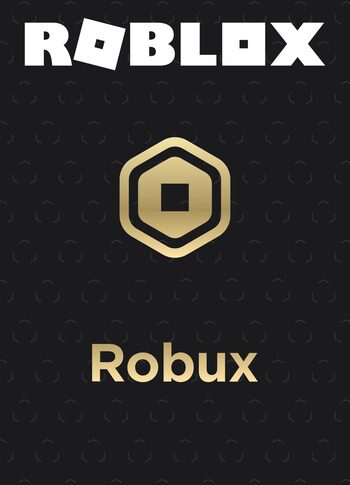
Roblox - 10.000 Robux Key LATAM
- लैटिन अमेरिकासंयुक्त राज्य अमेरिका में सक्रिय नहीं किया जा सकताजांचें
- RobloxRoblox पर सक्रिय/रिडीम करें
सक्रियण मार्गदर्शिका देखें - डिजिटल कुंजीयह उत्पाद का डिजिटल संस्करण है (CD-KEY)तत्काल वितरण
- खिड़कियाँ
- Grants only Robux and cannot be used toward a Premium subscription. Redeem at: https://www.roblox.com/redeem
अन्य ऑफर
समीक्षा
उत्पाद वर्णन
Roblox - 10.000 Robux Key
Buy Roblox Card 10.000 Robux and join millions of other players on an endless adventure, where you can explore, build and battle in order to create a unique experience for yourself and your friends – and look good while doing that!
Robux for your buck
Simply put, Robux is the virtual currency within the Roblox universe. They can be exchanged for avatar items, giving you that wonderful shiny look! If there’s a hat with a father you desire or maybe a neon green jacket that will look good when making screenshots, you can cover all your cosmetic expenses without even taking out your credit card. Simply buy Roblox Card 10.000 Robux and enjoy the new additions to your avatar’s closet. The Robux may also be used to earn boosts or additional abilities in the games that other people made. And because there are countless modes to pick from, your boredom won’t stand a chance. Want to grow a dragon with a premium new power in its arsenal? Open up a restaurant and ensure its success with extra funds in the bank? All that and more are in your grasp with game cards!
Card’s usage
Once you purchase the card, you will be able to redeem it in any way possible. You can log into your account, redeem the code and enjoy the selection: be it membership or additional in-game currency, you will surely not be disappointed. Once you buy Roblox Card 10.000 Robux, it’s completely your decision on what to spend it on, you may even give it to a friend! That way you can form a group and go game-hopping together, as it’s always fun to have partners in proverbial crime. The card also makes for a great gift!
How do I redeem a Roblox code?
- Log in to your Roblox account via a web browser;
- Head to the Gift Card Redemption Page;
- Enter the purchased Roblox key;
- Press the Redeem button to finish the process;
- Robux have been successfully added to your account!
अन्य विवरण
- रिलीज़ की तारीख27 अगस्त 2006
- प्रकाशकRoblox
- डेवलपर्सRoblox
