- इकट्ठा करना
- श्रेणियाँ
- गेमिंग ईकार्ड्स
- फोर्टनाइट वी-बक्स
- Fortnite - 1000 V-Bucks XBOX LIVE Key UNITED STATES
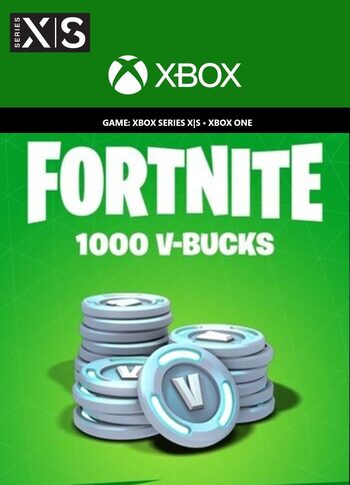
Fortnite - 1000 V-Bucks XBOX LIVE Key UNITED STATES
- संयुक्त राज्य अमेरिकासंयुक्त राज्य अमेरिका में सक्रिय किया जा सकता हैजांचें
- Xbox LiveXbox Live पर सक्रिय/रिडीम करें
सक्रियण मार्गदर्शिका देखें - डिजिटल कुंजीयह उत्पाद का डिजिटल संस्करण है (CD-KEY)तत्काल वितरण
- एक्सबॉक्स वन
- एक्सबॉक्स सीरीज एक्स
अन्य ऑफर
समीक्षा
उत्पाद वर्णन
Fortnite - 1000 V-Bucks
Enhance your Fortnite playtime with the Fortnite 1000 V-Bucks gift card Xbox Live key! While the base game is free-to-play on multiple platforms, the cosmetics, equipment, and multiple other in-game items can only be purchased with the V-Bucks currency. It’s possible to unlock small amounts of V-Bucks through the Fortnite progression system but getting yourself the 1000 V-Bucks card is a much simpler way to take care of your in-game needs!
What can I find on the Fortnite Item Shop?
V-Bucks can be spent on the regularly updated Fortnite Item Shop. The in-game store features cosmetic items such as Fortnite outfits, back blings, gliders, harvesting tools, weapon skins, and vehicle skins. Other items you can obtain after purchasing the Fortnite 1000 V-Bucks gift card Xbox Live key include dances, emotes, loading screen wallpapers, and Fortnite game menu musical soundtracks. Grab yourself the 1000 V-Bucks card to fully personalize your Fortnite experience!
Enough V-Bucks to buy the Battle Pass!
Another great way to use the funds from this card is to buy yourself the Fortnite Battle Pass for the current or upcoming game season. This way you will unlock unique season-exclusive Fortnite content based on your tier. The more time you spend playing the game, the more rewards you’ll unlock during the course of your playtime. Alternatively, you can keep the funds from the Fortnite 1000 V-Bucks gift card Xbox Live key for the future and save up for the Fortnite Battle Bundle which not only includes the Battle Pass but also unlock your next 25 tiers!
How do I redeem a Fortnite code on Xbox?
- On the Xbox Home Screen select the Store option;
- Press Use a code button;
- Enter the purchased key code;
- Click Next to finish the redemption process.
अन्य विवरण
- रिलीज़ की तारीख21 जुलाई 2017
- प्रकाशकEpic Games
- डेवलपर्सEpic Games Inc.
