- Áruház
- Kategóriák
- eAjándékkártyák
- Apple / iTunes
- Apple Gift Card 70,000 JPY Key JAPAN
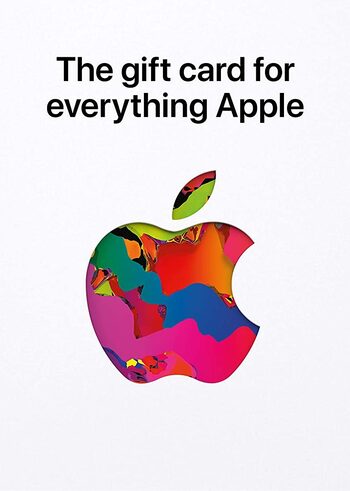
Apple Gift Card 70,000 JPY Key JAPAN
- JapánNem aktiválható itt: Amerikai Egyesült ÁllamokCheck
- AppleActivate/redeem on Apple
Check activation guide - Digitális kulcsEz a termék a(z) (CD-KEY) fizikai kiadásaAzonnali szállítás
- No expiration date. The card can be used at the App Store and other online services, but it can also be used to buy products and accessories in the Apple Store.
Other offers
Vélemények
Termékleírás
Apple Gift Card 70,000 JPY
The Apple Store Gift Card is a multi-use product for any Apple user as it lets you purchase Apple products, accessories, apps, games, music, movies, and more on the Apple Store, which makes it a great catch. Checking out Apple Gift Card offers is the ideal option if you already use Apple services and want to improve your experience in a new fascinating way. It won’t be hard to buy Apple gift card 70,000 JPY key as there are many user-friendly online stores that present great deals. So get ready to try out everything Apple offers in a blink of an eye!
What can I buy with an Apple Gift Card?
There are quite a few products and services you can buy by using an Apple Store Gift Card:
- Apps and games. Get your hands on any Apple Store app and game you desire;
- In-App transactions. Any in-app purchase you make will be easy to complete and one tap away;
- iTunes. Tired of listening to the same music? You’ll be able to purchase new song albums and podcasts without any trouble;
- Apple Books. You will be able to purchase new books and articles and add them to your permanent reading library;
- Apple TV. Buy and rent movies, and TV shows and access any premium channels you want;
- Subscriptions. Pay for Apple music and movie streaming services or in-app monthly transactions;
- iCloud. Access Apple’s cloud services to store your music, photos, and documents safely;
- Physical Apple products. You can use your gift card to buy products like iPhones, AirPods, and many more from the Apple store.
How can I buy an Apple gift card online?
You can buy Apple Gift Cards in the official store, but there are many great alternatives that offer a cheaper Apple Gift Card to get the most value out of the price you pay. Online marketplaces like Eneba offer a user-friendly interface, and various cheaper Apple Gift Card deals while providing the best experience once you decide to buy Apple Gift Card 70,000 JPY key for yourself.
Redeeming the Apple Gift Card
Here’s how you can activate your Apple Gift Card to be able to use it in the Apple App store:
How to redeem the Apple code on iPhone, iPad, or iPod?
- Open the App Store on your device;
- Press the Account button on top of the screen;
- Tap the Sign-in button or your photo on the top of the screen;
- Choose the Redeem Gift Card or Code option;
- Enter the purchased Apple gift card code;
- Finish the process by pressing Redeem.
How to redeem the Apple code on Mac?
- Open the App Store on your Mac;
- Sign-in or click on your profile name;
- Select the Redeem Gift Card option;
- Enter the purchased Apple gift card code;
- Finish the process by pressing Redeem.
How to redeem the Apple code on Windows PC?
- Press the Account button on top of the window;
- Click the Redeem option;
- Sign-in with your Apple ID;
- Enter the purchased Apple gift card code;
- Finish the process by pressing Redeem.
How to redeem the Apple code on an Android device?
- Open the Apple Music app on your Android device;
- Press the menu button and select the Account option;
- Choose the Redeem Gift Card or Code option;
- Enter the purchased Apple gift card code;
- Finish the process by pressing Redeem.
Egyéb részletek
- Megjelenés dátuma2020. szeptember 1.
- KiadóApple Inc.
- FejlesztőkApple Inc.
