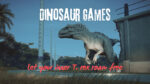11 Best Gaming Speakers for Rounding Out Your Setup in 2025
Eneba Hub contains affiliate links, which means we may earn a small commission if you make a purchase through them—at no extra cost to you. Learn more

Looking for the best gaming speakers for your setup can be a difficult task. After all, “it sounds good” is hardly an objective metric for determining quality, and for someone who’s new to the market, it’s tough to know exactly what to look for.
Which is where I come in. I’ve put in the time and the research to help you find your ideal sound system. This list of 11 recommendations for the best gaming speakers will hopefully match you with your ideal speaker – or at least set you on the path to finding it!
Jump to:
Our Top Picks for Gaming Speakers
Now, there are a lot of great speakers on this list, but some of them bear special mention:
- SteelSeries Arena 9 – this 5.1 gaming speaker system lays on the immersion with spectacular surround sound and reactive RGB lighting to cap off any gaming experience.
- Redragon GS520 Anvil – on a tight budget? Redragon comes to the rescue with a very affordable and decent speaker.
- Samsung Q990D – this extremely premium speaker system is unmatched in power, sound quality, and audio fidelity.
But while these are the best of the best, there’s plenty more to love in the rest of the gaming speakers on this list.
11 Best Gaming Speakers Roundup
After much research and double-checking, I managed to trim down this list to just 11 of the best. All of the speakers here have something great to offer, whether it’s portability, sound quality or power, surround sound, or decent performance coupled with a low, low price!
Without further ado, let’s get to the list.
1. SteelSeries Arena 9 [Best Overall Gaming Speakers]

| Specs | Details |
|---|---|
| Maximum Frequency Response | 20,000hz |
| Connectivity | USB, Optical, Aux, Bluetooth |
| Output Mode | 5.1 (Surround with subwoofer) |
| Peak Output Power | 300w |
| Has Wireless Mode? | Yes |
First on this list is the SteelSeries Arena 9 Illuminated, a 5.1 surround sound system. Surround sound systems for gaming aren’t very common, and you normally associate the 5.1 system with home theaters and the like for the immersive experience. Any misgivings will quickly fade, however, once you see what the Arena 9 is capable of.
As a 5.1 system, the Arena 9 comes with 6 speakers: left/right front, center, left/right surround (rear), and a subwoofer. No need to worry about room-spanning cables here as the rear speakers are both wireless and wall-mountable. These speakers also come with silk dome tweeters and organic fiber woofers, both of which contribute to a rich and bombastic sound experience. The real star, however, is the subwoofer – a 6.5’’ beast both promises and delivers cavernously deep bass that you will feel. Do note that the Arena 9 doesn’t need to be at full volume and power all the time – a handy-dandy aux slot allows users to plug in a variety of great gaming headsets.
But what really sells the Arena 9 as a surround sound gaming speaker system is its reactive RGB lighting, which carefully selects colors from a pool of 16.8 million choices and applies them to the speakers. Sure, it may sound like fluff, but when tense red, mellowing yellow, and calming green lights accompany the Arena 9’s pinpoint 3D sound, it makes for a gaming experience like no other.
| Pros | Cons |
|---|---|
| ✅ Good multipurpose pick due to 5.1 setup ✅ Wireless, wall-mountable rear speakers ✅ Massively powerful subwoofer with deep bass ✅ Reactive RGB lighting adds a ton to the gaming experience ✅ Easy customization via control pod | ❌ A bit pricey, but you do get what you pay for! |
Final Verdict: The SteelSeries Arena 9 boasts great specs and performance, but its main draw is in its 3D soundscape paired with reactive RGB lighting, which create a peerless immersive gaming experience!
2. Redragon GS520 Anvil [Best Budget Gaming Speakers]

| Specs | Details |
|---|---|
| Maximum Frequency Response | 20,000hz |
| Connectivity | USB, Aux |
| Output Mode | 2.0 (Stereo) |
| Peak Output Power | 3w |
| Has Wireless Mode? | No |
Affordability has always been Redragon’s brand, and the GS520 Anvil continues that trend. Despite its low price point, the GS520 Anvil provides good performance, making this one of the best budget computer speakers you can get.
What we have here is a basic 2.0 stereo gaming speaker; if you’re looking for “old style” computer speakers, this is what you want. The GS520 Anvil comes with a left and right speaker, a cable that runs between them, volume and power buttons on the speakers themselves, and a 3.5mm jack for mics or headsets. Keep in mind that the GS520 Anvil is USB powered, so no, these speakers can’t pull double duty for audio on the go. I should also mention that the cable is a little short (rough estimate of 30 inches) so wrapping it around big monitors can be a challenge.
While the GS520 is a largely frills-free stereo gaming speaker, it does have some basic RGB options. There are 6 modes you can cycle through with a press of a button (on top of the right speaker), and you can turn them off if you don’t want them. But even without the RGB lights, the GS520 sports a futuristic design that will complement a lot of gaming setups.
Performance-wise, these gaming speakers do an adequate job, especially considering their price point. There’s nothing particularly noteworthy or outstanding with their construction – no tweeters, woofers or subwoofers, no surround sound, and just 3w of peak power (so roughly 1.5w RMS…but it does offer decent sound quality to complete your gaming experience for a very reasonable price!
| Pros | Cons |
|---|---|
| ✅ Very affordable ✅ Decent audio quality despite being a budget pick ✅ Speakers come with buttons for more precise volume adjustment ✅ Minimalistic design ✅ Has RGB lighting | ❌ Higher volumes could lead to distortion |
Final Verdict: With minimal frills and a design focused on performance, the Redragon GS520 Anvil is a gaming speaker worth considering especially if you’re on a budget.
3. SAMSUNG Q990D [Best Soundbar Gaming Speakers]

| Specs | Details |
|---|---|
| Maximum Frequency Response | Not specified, but likely 20,000hz |
| Connectivity | HDMI, Optical, Bluetooth |
| Output Mode | 11.1.4 (Surround with subwoofer and up-firing channels) |
| Peak Output Power | Not Specified |
| Has Wireless Mode? | Yes |
One question that often comes up when discussing gaming speakers is this: soundbar or speakers? The answer: it depends on what you’re looking for. And if you’re looking for premium quality? You’ve come to the right place.
As an 11.1.4 system, the Q990D comes with a plethora of speakers – 11 front-facing speakers, a subwoofer, 4 up-firing channels, and a rear speaker – each of which Dolby Atmos (Wireless Dolby Atmos with Samsung TVs) to bring you a top-notch 3D audio experience that’s crisp, powerful, and incredibly immersive. The included up/side firing speaker kit utilizes walls and ceilings to amplify sound quality, but if you’d rather let the soundbar do it, the SpaceFit software that runs on the soundbar itself will adjust its settings to best match the room. Lastly, the Q990D comes with Q-Symphony technology, which synchronizes speakers and the soundbar via AI. All of this to say that the Q990D is one of the last words when it comes to audio. If you’ve got the money to spend, this sound system won’t just meet your needs – it’ll exceed your expectations.
The Q990D’s merits don’t stop there. It’s got a lot of options for wireless connections: optical, Wi-Fi, and Bluetooth, all of which boast surprisingly low latency. If you’d rather go wired, you’ll be happy to know that the Samsung Q990D comes with HDMI 2.1, allowing for direct, almost lossless transmission of video and audio signals via cable – perfect if you’re planning to route your console through a TV!
| Pros | Cons |
|---|---|
| ✅ Matchless sound quality with Dolby Atmos ✅ Extremely low latency ✅ Lots of wireless connectivity options ✅ SpaceFit technology accounts for room size/dimensions ✅ Q-Symphony technology leverages speakers to create rich, synchronized audio | ❌ Premium quality commands a higher price tag |
Final Verdict: If you’re looking for one big purchase regarding your home system and gaming speakers, the Samsung Q990D is one of the best gaming soundbar systems you can get right now.
4. Edifier S1000MKII [Best Bookshelf Gaming Speakers]

| Specs | Details |
|---|---|
| Maximum Frequency Response | 40,000hz |
| Connectivity | Analog (Line in 1 & 2), Coaxial, Optical, Bluetooth |
| Output Mode | 2.0 (Stereo) |
| Peak Output Power | 120w |
| Has Wireless Mode? | Yes |
If you’re looking for a suave, classy gaming speaker system to complete yoursetup, Edifier’s S1000MKII might do the trick.
These powered bookshelf speakers are in a class of their own. Sure, they are kind of pricey, but what you’ll get with the S1000MKII is performance that’s very hard to beat in this price range. The two speakers are self-contained: they come with titanium dome tweeters, bass speakers, and a class-D audio amplifier (hence the “powered” part), all of which leads to consistent sound quality without distortion, whether you’re rocking deep bass tunes or something loud and dynamic.
Despite the power it affords, tuning the Edifier S1000MKII for your personal use is painless and easy. The back of the left speaker has connectors for different inputs, as well as for optical and coaxial cables. If you’d rather use these gaming speakers wirelessly, you’ll be happy to know it comes with Bluetooth – though I’d always advise going wired anyway to minimize latency. Several control knobs for volume, treble, and bass allow for quick sound adjustment for your gaming experience, but this speaker system also comes with a simple remote control for faster changes.
Lastly, while most computer speakers come with a hard plastic finish, the Edifier S1000MKII comes with a classy wooden frame. This construction both minimizes sound distortion while looking great too!
| Pros | Cons |
|---|---|
| ✅ Speakers come with a lot of built-in features and amplifiers ✅ Consistent audio performance with no distortion even at high volume ✅ Easy to adjust via remote control ✅ Lots of connectivity options ✅ Very handsome wooden frame that also helps with sound | ❌ Offers a stereo sound experience, which might not be ideal for users seeking multi-channel surround sound |
Final Verdict: The Edifier S1000MKII is a classy, elegant stereo speaker that backs its looks with powerful, high-fidelity audio.
5. SteelSeries Arena 7 Illuminated [Best 2.1 Gaming Speakers]

| Specs | Details |
|---|---|
| Maximum Frequency Response | 20,000hz |
| Connectivity | USB, Optical, Aux, Bluetooth |
| Output Mode | 2.1 (Stereo with subwoofer) |
| Peak Output Power | 100w |
| Has Wireless Mode? | Yes |
If you can’t get an Arena 9 or if it’s too big for your setup, how about its little brother instead? Enter the SteelSeries Arena 9
The SteelSeries Arena 7 is a 2.1 speaker system counterpart to the Arena 9’s 5.1 setup, and as the predecessor of the Arena 9, the Arena 7 has many specs similar to its later model, such as the same silk dome tweeters, organic fiber woofers, the cavernously deep 6.5’’ subwoofer that delivers the same powerful bass, and Reactive PrismSync that carefully selects colors and feeds them to the RGB system to complement whatever’s currently happening in your game or movie. The one key difference here is that the Arena 7 has a lower maximum output power (100w compared to the Arena 9’s 300w) – so the sound quality isn’t as fine. Still a great pair of gaming speakers, though!
The big difference between the Arenas 7 and 9 is the number of speakers, as well as the price tag. Admittedly, making the leap from a 2,0/2.1 system to a 5.1 is a big jump, so if you’re not yet ready (or if you believe the Arena 9 is overkill for your needs), the Arena 7 provides the same experience at a lower price!
| Pros | Cons |
|---|---|
| ✅ Great choice, especially if the Arena 9 is too big for your setup ✅ Specs are pretty much identical to the Arena 9 ✅ Also comes with the Arena 9’s powerful subwoofer for deep bass ✅ Reactive RGB offers amazing, immersive gaming experiences ✅ Lots of connectivity options | ❌ Some may find the rear cable too short |
Final Verdict: Budget gamers, rejoice: the Arena 7 is basically the 9 with less speakers and a lower price tag while offering the same rich and immersive gaming experience!
6. Audioengine A2+ [Best High-End Audiophile-Grade Gaming Speakers]

| Specs | Details |
|---|---|
| Maximum Frequency Response | 65hz |
| Connectivity | Bluetooth, Aux, Analog, USB |
| Output Mode | 2.0 (Stereo) |
| Peak Output Power | 60w |
| Has Wireless Mode? | Yes |
As Audioengine themselves say: don’t let the size of the Audioengine A2+ fool you. While the Audioengine A2+ speaker system is admittedly limited by its tiny size (meaning that it’s hard to squeeze bigger, better components in), what we do have is a pair of remarkably compact and reliable powered speakers.
These little speakers are pint-sized powerhouses that come with a lot of tricks to help them skirt around the problem of their size. The Audioengine A2+ comes with 2.75’’ aramid fiber woofers, 0.75’’ silk dome tweeters, built-in class AB amplifiers, and support for 24-bit audio, leading to much higher sound quality than what you might expect – though I should caution you that bigger speakers can perform better. Connectivity is also a non-issue, with your standard input/output lines, along with Bluetooth, which deserves special mention.
The Audioengine A2+ speaker system comes with Qualcomm’s aptX-HD, allowing it to transmit high-quality, 24-bit audio wirelessly with virtually no quality loss – especially great for audiophiles, since you’ll be able to listen to your music from anywhere in your home at near-perfect fidelity. Normally, I’d caution that you should use wired audio whenever the option is available, since wireless transmission can be finicky and prone to jitters. Not so with the Audioengine A2+!
The main draw of the Audioengine A2+ is its size. Yes, we’ve gone through the specs and it’s plenty strong – but it’s also small. If you need good, strong speakers to complete your gaming experience and are worried about where to put them, the A2+ is a solid choice.
| Pros | Cons |
|---|---|
| ✅ Small and compact, but has solid performance ✅ Modestly priced ✅ Built-in amplifier ✅ Incredibly stable wireless mode that’s virtually lossless ✅ Supports 24-bit audio | ❌ The bass output might not satisfy users who prefer a more pronounced low-end frequency response |
Final Verdict: The Audioengine A2+ might not be the strongest speaker out there, but it does offer surprisingly solid sound quality in a neat and compact little package.
7. Klipsch Promedia 2.1 [Best THX-Certified Gaming Speakers]

| Specs | Details |
|---|---|
| Maximum Frequency Response | 22,000hz |
| Connectivity | Aux |
| Output Mode | 2.1 (Stereo with subwoofer) |
| Peak Output Power | 260w |
| Has Wireless Mode? | No |
Let’s get this out of the way – yes, the Klipsch Promedia 2.1 speakers are THX-certified, but a certification does not automatically make a product top-notch. Thankfully, it’s not just the THX sticker that sells this speaker system.
First, the specs. You won’t find anything lacking in these gaming speakers – they’re crisp, with high clarity thanks to Klipsch’s proprietary Tractrix horns. Sounds are also natural-sounding, and surprisingly, don’t distort at loud volumes. As with the Arena 7 and Arena 9, these gaming speakers come with a 6.5’’ subwoofer for deep, powerful bass.
However, there are some things to keep track of, such as the input (only a 3.5mm aux jack), wired-only mode (and you’ll need to account for the satellite to subwoofer cables when setting this up), and no Bluetooth, though this last one can be remedied by getting the wireless version of the Klipsch Promedia 2.1. The sound quality, too, could use some more refinement; while the audio is great when you take the price tag into account, hardcore audiophiles and gamers may want to save up for gaming speakers with better fidelity.
| Pros | Cons |
|---|---|
| ✅ Great budget pick if you’re looking for something beefier than the GS520 Anvil ✅ Decent sound quality especially considering the low price ✅ Good subwoofer ✅ Plug-and-play setup ✅ Comes with a control pod | ❌ Offers primarily wired connectivity options, with a wireless version available as a separate purchase for those seeking that flexibility |
Final Verdict: The Klipsch Promedia 2.1’s heyday has come and gone, but it’s still a solid contender for a budget 2.1 sound system.
8. Razer Leviathan V2 X [Best Compact Gaming Soundbar]

| Specs | Cons |
|---|---|
| Maximum Frequency Response | 20,000hz |
| Connectivity | Bluetooth, USB |
| Output Mode | 2.0 (Stereo) |
| Peak Output Power | 5w |
| Has Wireless Mode? | Yes |
The Leviathan V2 X’s is a decent budget pick with middle-of-the-road specs. This stereo soundbar comes with two full-range drivers and two passive radiators, all of which work together to create an immersive experience despite not being a surround sound system. While the sound quality is good – great even, especially at this price range – note that this speaker system does not come with a subwoofer; if you need one, you may be looking for the Leviathan V2!
The main draw of the Leviathan V2 X is how small it is. At just 400mm, this soundbar is positively miniscule, allowing it to fit into a lot of tight or snug spaces (just like the Audioengine A2+). It also boasts Razer’s usual sleek black design, and also comes with Chroma RGB, if you like extra lighting on your peripherals.
Do keep in mind that the Leviathan V2 X only has USB and Bluetooth connectivity. There’s no aux jack, and you’ll need the USB port for power. Nothing some great wireless earbuds can’t solve!
| Pros | Cons |
|---|---|
| ✅ Super compact; should fit most anywhere ✅ Very reasonably priced ✅ Powerful sound ✅ Has Razer’s Chroma RGB lighting ✅ Razer audio app allows for easy device pairing | ❌ Lacks a dedicated subwoofer, which might result in less emphasis on lower bass frequencies |
Final Verdict: Good audio quality, a compact soundbar design, and RGB lighting make the Leviathan V2 X worth considering when shopping on a budget.
9. Edifier R1280DBs [Best Wireless Bookshelf Gaming Speakers]

| Specs | Details |
|---|---|
| Maximum Frequency Response | 20,000hz |
| Connectivity | Bluetooth, Optical, Coaxial, Dual RCA |
| Output Mode | 2.0 (Stereo) |
| Peak Output Power | Not specified, but has 42w RMS |
| Has Wireless Mode? | Yes |
Let’s start by making sure we’re on the same page: this is the Edifier R1280DBs, not the past version (R1280DB, note the lack of S) that didn’t come with Bluetooth 5.0.
In many ways, the Edifier R1280DBs resembles the S1000MKII. On the outside, they both have the same wooden construction, though the R1280DBs also comes in black or white, allowing it to easily match more bookshelf setups. They’ve also both got dials for fine-tuning and lots of connectivity options; note that the R1280DBs also comes with a subwoofer out line.
That’s where the similarities end, though. The R1280DBs distinguishes itself via its 4 drivers (two mid-range/bass, two silk diaphragm treble) that produce both rich and clear notes – and with their careful construction, this 2.0 driver is capable of producing surprisingly full-bodied sounds that fill the room. With an RMS of 42w, the R1280DBs is no slouch in the raw sound quality department, either.
Where the R1280DBs really shines is in its wireless connectivity, however. While previous iterations of this speaker were annoyingly prone to disconnection and latency, the upgrade to Bluetooth 5.0 (and even 5.1, according to Edifier) solved many of these woes. This Bluetooth connection offers a stable and almost lossless listening experience, making these bookshelf speakers a must-buy if you’re looking for a good wireless setup!
| Pros | Cons |
|---|---|
| ✅ Rich, room-filling sound despite not being a surround sound system ✅ Has a subwoofer line out ✅ Multiple connectivity options; strong Bluetooth ✅ Powered – comes with amps ✅ Comes in black, white, or wooden brown | ❌ Easy to confuse with older version; the right version is slightly more expensive (around $10) and comes with Bluetooth 5.0 |
Final Verdict: The R1280DBs is a fantastic pick if you’re looking for wireless bookshelf speakers that aren’t too expensive.
10. Creative Pebble Pro [Best Portable Gaming Speakers]

| Specs | Details |
|---|---|
| Maximum Frequency Response | 20,000hz |
| Connectivity | Aux, Bluetooth, USB |
| Output Mode | 2.0 (Stereo) |
| Peak Output Power | 60w |
| Has Wireless Mode? | Yes |
I will admit to a certain bias towards Creative, as I’ve been using the same pair of 2.0 speakers from maybe over 15 years ago. This isn’t an unwarranted bias though – Creative does make good speakers, and the Creative Pebble Pro is a very solid choice for portable gaming speakers.
Small, light, and incredibly easy to set up, the Creative Pebble Pro is the ideal partner for mobile audio. But as small as it is, it’s no slouch in the performance department, either. The Pebble Pro comes with an updated driver design, digital amplifiers, and BassFlex technology that allows it to play some bass sounds (though not as much as you would get with a subwoofer). Audio is also quite clear and sharp, thanks to both Clear Dialog processing and 45 degree speaker tilt. Put all of these together, and you get miniature speakers that are way punchier than they first appear. Oh, and they’ve got some basic RGB too, if you’re looking to add to your gaming experience!
The two main draws of the Pebble Pro are its portability and its price. For just around $60, these gaming speakers offer decent sound quality in a light, portable, and most importantly easy to set up package. Sure, there are more powerful speakers – but few of them are as handy as the Pebble Pro.
| Pros | Cons |
|---|---|
| ✅ Minimalist design makes these speakers small and portable ✅ Plug-and-play ✅ Has some bass capacity despite its size and 2.0 setup ✅ Has built-in amplifiers ✅ Surprisingly comes with RGB | ❌ The lightweight and compact design might make them somewhat susceptible to being accidentally tipped over |
Final Verdict: They may not be as strong as a standard home 2.1 or even 2.0 setup, but if you need audio on the go, it’s hard to beat the value for money that the Creative Pebble Pro offers.
11. Logitech Z207 2.0 [Best Bluetooth Stereo Gaming Speakers]

| Specs | Details |
|---|---|
| Maximum Frequency Response | Not specified, but likely 20,000hz |
| Connectivity | Aux, Bluetooth |
| Output Mode | 2.0 (Stereo) |
| Peak Output Power | 10w |
| Has Wireless Mode? | Yes |
The Logitech Z207 is, rather surprisingly, quite loud and clear for a speaker despite its low energy consumption. These speakers come with powered drivers for full-range audio and a passive radiator to help with bass. Do keep in mind that while the Z207’s radiator helps, this isn’t a true 2.1 setup, and if you’re looking for powerful bass, you’d best be served by another speaker system. Apart from these, the Z207 doesn’t come with anything else – but these specs are enough for some decent sound.
What sets the Logitech Z207 apart is its simple and easy pairing of up to two devices via Bluetooth. Ideally, you’ll use Logitech’s Easy Switch buttons for this, but there’s also a pairing button found on the speakers themselves. Even without Easy Switch, connecting and setting up the Z207’s Bluetooth is a quick and hassle-free experience.
One last thing I need to mention about the Logitech Z207 is its size. All that power has to come from somewhere, and the internal parts (and perhaps the bass radiator) need to be bigger. Consequently, these speakers are a bit bigger than other 2.0 speakers, so keep that in mind if space is one of your main considerations.
| Pros | Cons |
|---|---|
| ✅ Surprisingly solid sound performance despite low power use ✅ Easy to set up ✅ Can pair with two Bluetooth devices ✅ Passive radiator helps compensate for no subwoofer ✅ Powered driver serves as a built-in amp | ❌ A bit bigger compared to the other 2.0 speakers, but you may actually love that |
Final Verdict: Logitech’s Z207 speakers come in loud and clear thanks to their great construction and painless, hassle-free, two-device Bluetooth connectivity.
How To Select the Best Gaming Speakers?
Getting the best gaming speakers for your setup can be tricky. Everyone has a different computer room, so there’s no “one size fits all” solution. However, there are a bunch of features you should look out for when shopping for gaming speakers – these will help you narrow down your search and make finding your ideal speakers easier!
1. Understand Your Gaming Audio Needs
First off, I should clarify that the “best” gaming speakers aren’t an objective choice. The best gaming speakers for you will always be the one that fits your unique setup, shopping budget, and priorities. Most gamers, for example, are perfectly happy with a simple 2.0 budget gaming speakers setup with an aux to complete their gaming experience, while those with dedicated gaming rooms may appreciate 5.1 surround sound systems better.
2. Choose Between Types of Gaming Speakers
Let’s start by talking about the number that’s tacked on to speakers. These numbers (2.0, 2.1, 5.1, 7.1, and so on) are simply an indicator of the number of speakers that a system has:
- 2.0 speakers are simple stereo speakers. These consist of a left and a right speaker. For most people, these and a set of headphones will suffice for their gaming experience.
- 2.1 speakers are stereo speakers that come with a subwoofer; the .1 indicates the presence of a subwoofer. Subwoofers are speakers that are responsible for producing deep bass sounds.
- Gaming soundbars are an in-between. These are (usually) long bars that contain multiple speakers. Because soundbars are a speaker system crammed into a single object, they’re usually easier to place. Keep in mind that these don’t automatically come with a subwoofer – you need the .1 for that.
- 5.1 refers to a surround sound system, and is used to grant listeners immersive experiences with audio coming from multiple angles. As the name suggests, there are 5 speakers in this system – left/right front, center, and left/right surround – as well as a subwoofer.
- 7.1 (and beyond) systems are further iterations of the 5.1 setup but with even more speakers. These are usually very expensive and are usually used not just for gaming, but for dedicated home theaters.
3. Look for Key Features
There are some general features to look for when shopping for gaming speakers: sound quality (frequency response and power), connectivity, and positional audio.
Sound quality is the first and most important metric to look out for when shopping for good speakers. Now, this isn’t something that can be measured easily; there’s only so much you can glean from “it sounds great” or “the materials are so-and-so”. While these are descriptive and will help you narrow down your choices, the best way to go about testing the sound quality of a speaker system is to listen to it: either on the internet via videos, or even better yet, in person at a store.
There are two metrics to look at to help you get a rough idea of a speaker’s sound quality. First, is its frequency response. Frequency response refers to the range of sounds that a speaker can produce, and is measured in Hertz (hz). You’ll want speakers with a maximum frequency response of 20,000hz – at 20Khz, you’ll be able to hear every sound that comes out of your speakers.
The second way to roughly gauge sound quality is via power output. You’ll notice that the speakers on this list – and on most manufacturer pages – have a listed peak or maximum power output. This number refers to how much power a speaker can handle safely, with a higher number usually indicating better sound quality. However, the real metric to use here is RMS, or Root Mean Square, which is generally taken to be half of peak output. This is the average amount of power that a speaker will use; a 300w rating means that, most of the time, the speaker will be at 150w.
Maximum power output also represents the highest amount of power a machine can handle. This is only important if you’re going to be using amplifiers – be sure to match the power of your amplifiers and speakers. Too much power may lead to audio distortion, or worse, speaker damage!
Next is connectivity, which refers to how a speaker system can be connected to outputs. Connectivity options range from cables (aux/3.5mm/analog, optical, coaxial) to wireless (usually Bluetooth). Most speakers come with cables to connect them – your job is to ensure that whatever you’re planning to plug your new speakers into can support that kind of connection. Keep in mind that most – not all – speakers have an aux/3.5mm jack, which is where you plug your headphones. If in doubt, check the specs.
Last is positional audio. This feature is very important for gamers as it creates a 3D soundscape, allowing you to pinpoint where a sound is coming from, be it a footstep or a falling bullet case. Most speakers come with this feature, but it’s especially pronounced if you’re using a surround sound system, especially with Dolby Atmos, which uses height channels to complete the 3D soundscape. Bear in mind that a lot of headphones also already have this feature built in!
4. Consider Additional Extra Features
While those features are the main things to factor in when shopping for good speakers, some of them come with a little extra fluff.
First off is RGB lighting. I’m personally not a fan of attaching RGB to every peripheral I have, but if you do like it, you’ll be happy to know that some gaming speakers come with the feature. These can range from simple, toggleable RGB lights to more immersive and reactive lighting, such as in the SteelSeries Arena 7 and Arena 9.
Next is customization and adjustment. A lot of gaming speakers come with buttons, dials, or remote controls to help you fine tune their settings; a few of those go the extra mile and give you software suites where you can really get into the nitty gritty and tailor your own audio experience. These aren’t strictly necessary to enjoy your new speakers, but audiophiles will definitely appreciate the ability to customize their hardware.
Finally, some speakers also come with dedicated gaming modes. These speakers usually have a way to toggle whether you want to stay in music or gaming mode. Of course, the decision to switch is entirely up to you, especially if you’re already happy with the sound quality in the current mode!
FAQs
What is the best gaming speaker?
As we established earlier, there’s no objective single “best” gaming speaker – it all depends on your needs. That said, I’m a big fan of simple 2.0/2.1 systems, such as the SteelSeries Arena 7 or the Logitech Z313 2.1. Your mileage will vary!
Do monitors have speakers?
Yes, a few monitors have built-in speakers. They aren’t very common, but they exist. However, these monitors with speakers are considered inferior to dedicated speakers.
Do I really need dedicated gaming speakers?
Technically no, you don’t need dedicated gaming speakers. In most cases, gamers are happy with a good pair of headphones. If, however, you’re looking for a more immersive gaming experience via audio, then you should go for dedicated gaming speakers.
What’s the difference between 2.0, 2.1, and 5.1 gaming speakers?
The difference between 2.0, 2.1, and 5.1 gaming speakers is easy – the number refers to how many speakers are included in the speaker system, where the .1 refers to subwoofers. A 2.0 system has a left and right speaker, a 2.1 has left+right and a subwoofer, and a 5.1 system has 5 speakers (left/right front, center, left/right rear) and a subwoofer. The more speakers a system has, the more immersive the sound you’ll get, as it’ll be coming from multiple angles.
What is a soundbar for gaming?
Soundbars for gaming are a substitute for gaming speakers. Instead of a 2 (or multiple) speaker setup, soundbars conserve space by only using a single device with many speakers.
Can I use bookshelf speakers for gaming?
Yes, you can use bookshelf speakers for gaming so long as they support a connection to your PC or console.