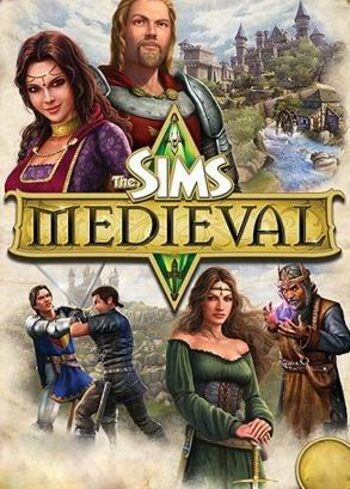
The Sims Medieval Origin Key GLOBAL
- グローバルで作動させることができる。アメリカ合衆国
- Originアクティベート/リデムオンOrigin
アクティベーション・ガイドをチェック - デジタルキー本商品はデジタル版(CD-KEY)です。即時配達
作品:
- ウィンドウズ
その他のオファー
ゲーマーは以下も見ている
レビュー
商品説明
The Sims Medieval key
To activate this game on your Origin account, you must complete fallowing steps:
- Go to http://www.thesims3.com and make an account if you do not already have one.
- Login to your account so that you can then register your game codes.
- Click on the My Page tab.
- Then click the My Account tab.
- Scroll down the page and click on "Register a game" or follow link: https://www.thesims3.com/registeragame.html
- Enter the product code for the expansion pack or stuff pack.
- Click the green Register button.
Experience life in the medieval times with the EA Maxis simulation game and the fifth standalone game in the iconic franchise – The Sims Medieval key!
Follow your Sims in an amazing medieval world as they try their best to make out a decent living. New features, such as religion and armed combat, are introduced for this game, providing experiences that you usually would not think of when talking about Sims. Complete quests by completing an array of indicated actions and build a thriving Kingdom!
システム要件
最低システム要件
- システム要件Windows XP / Vista / Windows 7
- プロセッサーPentium IV 2.4 GHz
- メモリー1.5 GB RAM
- グラフィック256 MB VRAM - GeForce 5900
- ストレージ5.3 GB
その他の詳細
- 言語
- 英語
- 発売日2011年3月22日
- 出版社Electronic Arts Inc.
- 開発者EA Maxis
- 作品
