- Magazin
- Steam Software
- Navitel Navigator (PL) 12 months Key EUROPE
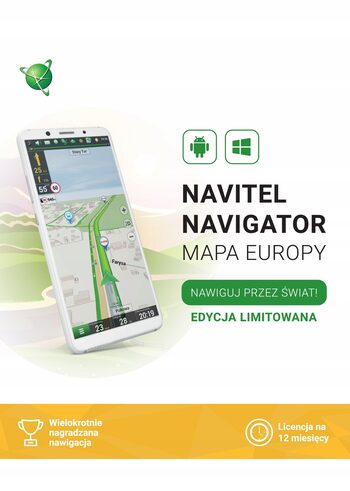
Navitel Navigator (PL) 12 months Key EUROPE
- Polish language only!
Alte oferte
Gamerii au văzut de asemenea,
Recenzii
Descrierea produsului
Navitel Navigator 12 months
Parameters:
- Voucher with a code activating the map of Europe in the Navitel Navigator application
- The voucher includes Maps of Europe
- Offline access to maps saved in the device's memory or on an SD card
- Calculation of designated routes
- Planning optimal routes in terms of traffic intensity
- Free online services
- Free software and map updates
- License - To home
- Duration (years) - 1 year
- Language version - Poland
Programs and functions:
Additional features:
Offline access to maps saved in the device memory or on an SD card, Free online services, Free software and map updates, Planning optimal routes in relation to traffic intensity
Additional information:
- Navigation for smartphones and tablets
- Maps in 2D and 3D format
Maps of 47 countries
The map pack contains maps of the following countries: Albania, Andorra, Austria, Belgium, Belarus, Bosnia and Herzegovina, Bulgaria, Croatia, Cyprus, Montenegro, Denmark, Estonia, Finland, France, Gibraltar, Greece, Spain, Netherlands, Iceland , Liechtenstein, Lithuania, Latvia, Luxembourg, Macedonia, Malta, Moldova, Monaco, Germany, Norway, Poland, Portugal, Czech Republic, Romania, San Marino, Serbia, Slovakia, Slovenia, Switzerland, Sweden, Ukraine, Vatican City, Hungary, United Kingdom Britain, Italy, Isle of Man.
Map installation:
1. Connect your device to the Internet (Wi-Fi connection is preferred due to the size of the maps).
2. Download the "Navitel Navigator" application from the store appropriate for your device's operating system.
3. Launch the "Navitel Navigator" application.
License key activation:
1. Select "Buy Premium".
2. Select "Activate Key".
3. Click on the "Enter license key" field and confirm.
4. Enter the key and confirm.
5. A window with the license number and device ID will appear.
6. Upload the map and download it.
7. The map file will start downloading.
8. Once the download is complete, the program will display an offer to install the map, select "Install".
9. The map will be installed and ready for use.
Alte detalii
- Limbi
- Poloneză
- Data lansării1 septembrie 2017
