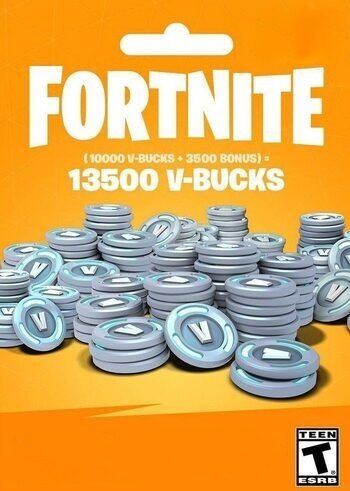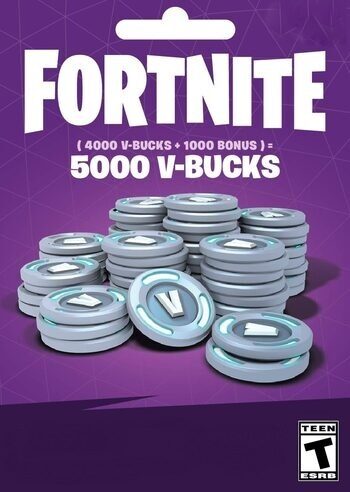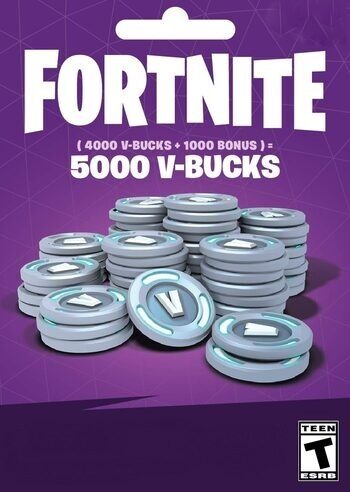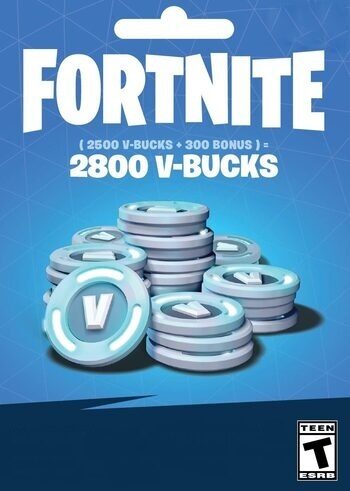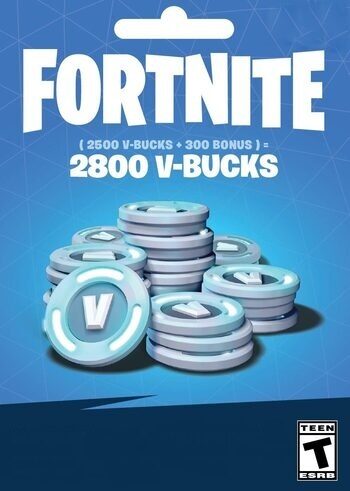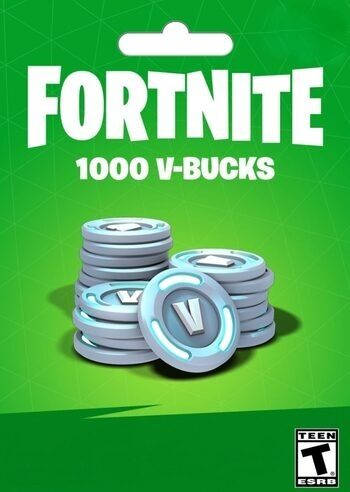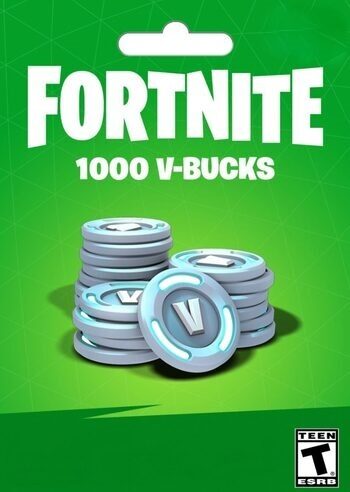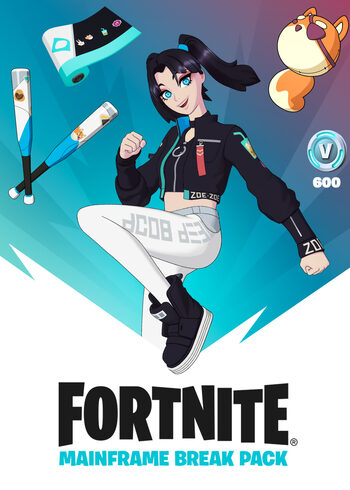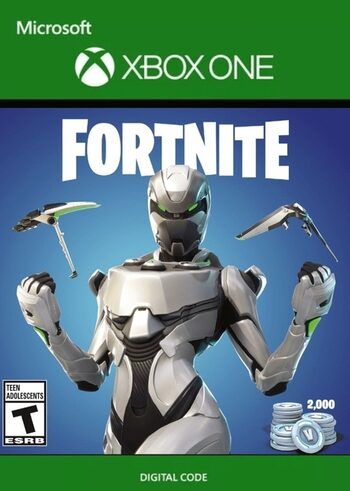Fortnite Black Friday
Haven’t had the chance to expand your personal video game collection with Fortnite? Black Friday sale on Eneba store serves as the perfect opportunity to fill your gaming needs cheaper! Visit Eneba Black Friday Sale for the best deals!
If you haven’t done so already, now’s the perfect time to join the wide community of Fortnite! Black Friday sales will help you get set for the game so much cheaper! Haven’t followed Fortnite up to now? No problem! It’s a multiplayer-only battle royale featuring stylishly animated graphics and action that’s experienced from the third perspective. The game was developed by Epic Games and published in 2017. It quickly became a success and even a contemporary cultural phenomenon that rivaled the other giant of the battle royale genre – Playerunknown’s Battlegrounds. The game included a unique building mechanic allowing you to quickly manifest cover and build bases in the midst of a gunfight. The base game is free to play, but the Fortnite Black Friday sale will offer you cool, exclusive content for the game that will help you to extract the most enjoyment out Fortnite! Take a look and get the ultimate experience!
How do I redeem a Fortnite code on PC?
- Click Sign In on the top right corner of the Fortnite home page;
- Log in with your Epic Games account;
- Hover your mouse cursor over your account name on the top right corner;
- Select the Redeem Code option;
- Enter the key code and click Redeem.
How do I redeem a Fortnite code on PS4?
- On the PS Dashboard select the PlayStation Store option;
- Scroll down below and click the Redeem Codes button;
- Enter the purchased key code;
- Press Continue to go to the next page;
- Click Confirm to finish the redemption process.
How do I redeem a Fortnite code on Xbox One?
- On the Xbox Home Screen select the Store option;
- Press Use a code button;
- Enter the purchased key code;
- Click Next to finish the redemption process.
How do I redeem a Fortnite code on Nintendo Switch?
- Select the Nintendo eShop icon on the Home Menu;
- Log in or choose the account you want to use;
- Scroll down below and press the Enter Code button;
- Enter the purchased key code and click OK;
- Press Redeem Download Code to finish.
How do I redeem a Fortnite V-Bucks gift card?
- Click Sign In on the top right corner of the Fortnite home page;
- Log in with your Epic Games account;
- Hover your mouse cursor over your account name on the top right corner;
- Select the V-Bucks Card option;
- Press the Get Started button;
- Enter the key code and choose a platform you intend to use your V-Bucks on;
- Click Confirm to redeem your V-Bucks gift card.