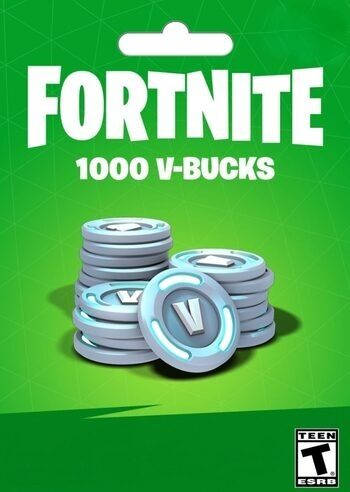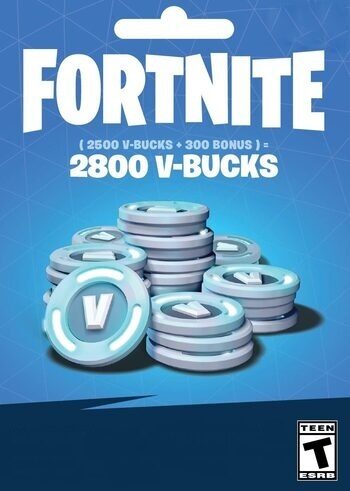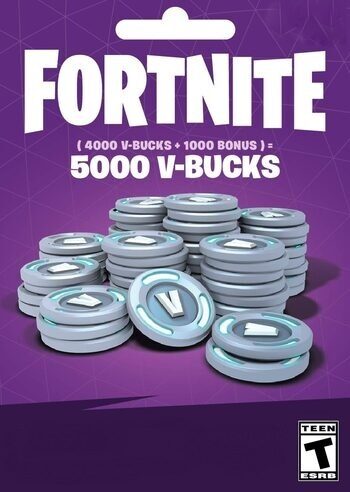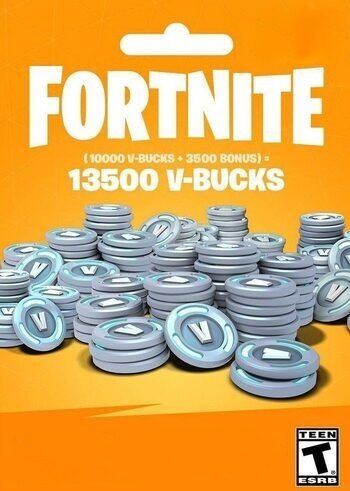- Store
- Fortnite collection
Fortnite Skins and V-Bucks
In fact, by browsing through this assortment, most of the time you can expect to discover some of the rarest Fortnite outfits that are not even featured on the actual in-game Item Shop! Examples of that would be platform-exclusive Fortnite skins and various thematic item bundles which often include unique harvesting tools, back blings, gliders, and emotes. The collection is constantly updated so if you‘re a regular Fortnite player, keep in mind that you can always return and check out for new deals. While Fortnite is known for its captivating gameplay, it’s no secret that the hunt to buy Fortnite skins makes up one of the most enticing aspects of the whole experience. So scroll down below and discover some of the best offers out there!
What are the best Fortnite Skins?
Skins in this game do not give you a competitive edge, they are purely visual enhancements to your gaming experience. Therefore, the best Fortnite skins will differ from player to player. These skins let you play the game as one of more than a thousand different Fortnite characters. The vast list includes Fortnite originals, as well as characters from your favorite movies, TV shows, video games, and even creatures from myths and legends from around the world. The choice is so plentiful that you are sure to find the perfect match for your style and personality. Furthermore, new Fortnite skins are still coming out and the list grows larger all the time, ensuring that you will never get bored of the choices you have!
How to buy Fortnite skins?
On the Eneba marketplace, the process of acquiring Fortnite skins is easy and quick to handle. Buy Fortnite skins by adding them to your shopping cart. You have the option to check out different sellers and proceed with the transactions. In the payment tab, select your preferred method of paying and add the necessary bank details. The code for your Fortnite skins will become available immediately once the payment is accepted. On Eneba you can find many great options for Fortnite skins with optimized prices to satisfy even the most meticulous players. It’s super fast and easy to buy the best look for yourself!
How much do Fortnite skins cost?
With so many options to choose from, it is no surprise that there is a difference in Fortnite skins’ prices between different skins. The contents of your purchases can also be different. You can get yourself some really cheap Fortnite skins that only include a single item, such as a back bling, a weapon, or a character skin itself. If you feel like spending a bit more, bundles are a great option, they provide you with loads of cool visual items and will also often include some V-Bucks, which you can then spend on more skins! Whatever you do, the decision to buy Fortnite skins is never a bad one, as they breathe new life into your game every time. If you look around you can find loads of Fortnite skins for sale here as well, so you will be spending less while making your favorite game feel even better!
One of the best things about the Fortnite skins and V-Bucks collection is that it doesn’t limit you with the specific options presented here. Various Fortnite item bundles featured on the collection often include generous amounts of V-Bucks – an in-game currency, which can be spent on the Fortnite Item Shop. Not only can you use them to buy Fortnite skins but you can also purchase Battle Passes or even Battle Bundles to unlock season-exclusive cosmetics based on your tier. Alternatively, you can buy PSN, Xbox Live, or Nintendo eShop gift cards (whichever you prefer) and exchange the gained funds to V-Bucks afterwards. It’s a comfortable and cheap way to load your in-game wallet with V-Bucks and enjoy all Fortnite skins the Item Shop has to offer!
Additionally, be sure to check out the Fortnite Black Friday collection for special Fortnite offers!
How do I redeem a Fortnite code on PC?
- Click Sign In on the top right corner of the Fortnite home page;
- Log in with your Epic Games account;
- Hover your mouse cursor over your account name on the top right corner;
- Select the Redeem Code option;
- Enter the key code and click Redeem.
How do I redeem a Fortnite code on PS4?
- On the PS Dashboard select the PlayStation Store option;
- Scroll down below and click the Redeem Codes button;
- Enter the purchased key code;
- Press Continue to go to the next page;
- Click Confirm to finish the redemption process.
How do I redeem a Fortnite code on Xbox One?
- On the Xbox Home Screen select the Store option;
- Press Use a code button;
- Enter the purchased key code;
- Click Next to finish the redemption process.
How do I redeem a Fortnite code on Nintendo Switch?
- Select the Nintendo eShop icon on the Home Menu;
- Log in or choose the account you want to use;
- Scroll down below and press the Enter Code button;
- Enter the purchased key code and click OK;
- Press Redeem Download Code to finish.
How do I redeem a Fortnite V-Bucks gift card?
- Click Sign In on the top right corner of the Fortnite home page;
- Log in with your Epic Games account;
- Hover your mouse cursor over your account name on the top right corner;
- Select the V-Bucks Card option;
- Press the Get Started button;
- Enter the key code and choose a platform you intend to use your V-Bucks on;
- Click Confirm to redeem your V-Bucks gift card.