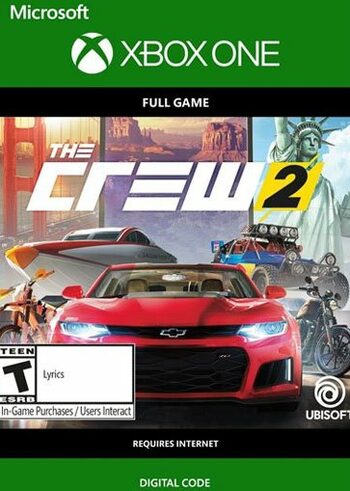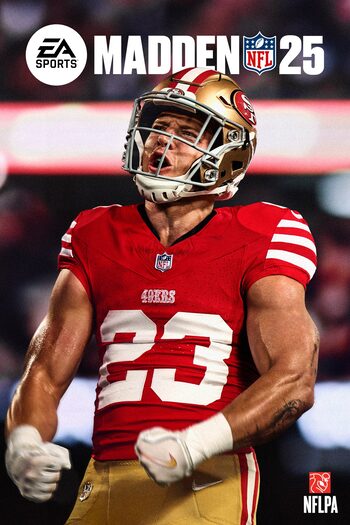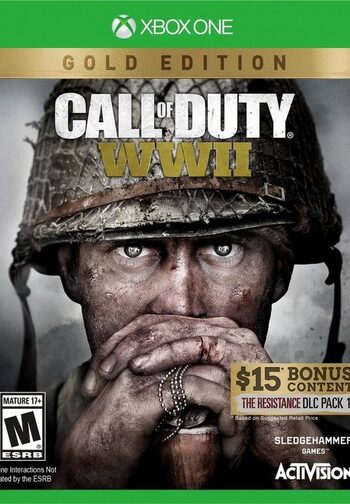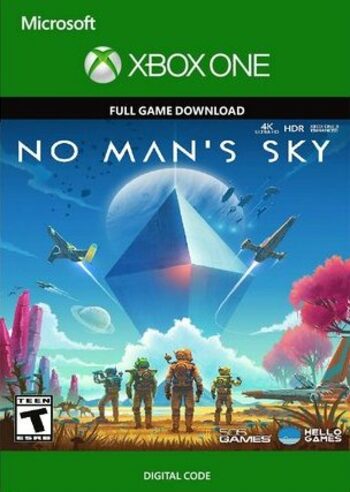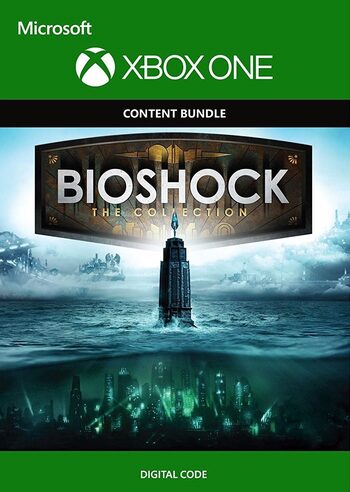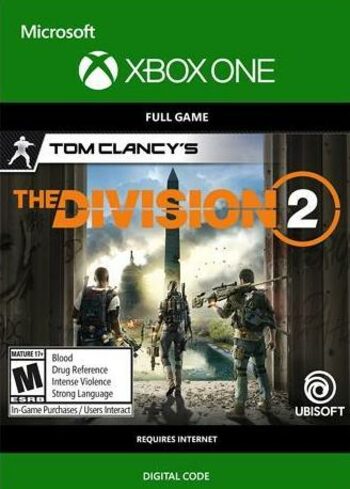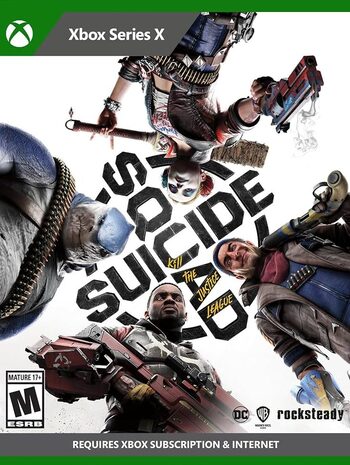- Store
- Categories
- Games
- Xbox Games
Buy Digital Xbox games | Xbox 360 / One / Series X
- Type
- Platforms
- Regions
- Clear all
Over the years, Microsoft has developed various Xbox consoles designated for the utmost entertaining gaming experience. Millions of gamers worldwide enjoy the smooth and high-quality gameplay of Xbox 360, Xbox One and Xbox Series X games. Check out our rich selection of Xbox Network codes and titles, and don’t worry about picking wrong – each one is fantastic in its own way and exploring the little things that make the game great is what Xbox Network is all about. If you’re looking for ways to spice up your experience even further, get Xbox gift cards to top up your wallet or buy Xbox Game Points to enhance your gameplay!
The Xbox gaming experience
Xbox 360, Xbox One and Xbox Series X are some of the strongest gaming consoles that support the needy game engines, ensuring smooth gameplay and nothing but the best experience. Great game performance is a necessity for every gamer, and being able to play a huge variety of games only adds up to the benefits of gaming on these consoles. However, the experience can always be enhanced with an Xbox Live membership that will enable some of the most exclusive benefits, for instance, enjoying your games with Gold with friends in multiplayer! Or if you’re looking strictly for games, the Xbox Game Pass is what you need – some of the most known & new Xbox One games are yours to enjoy!
Why should you buy Xbox game keys here?
Our massive and top-notch collection of Xbox One games aside, you can find the best Xbox deals as the discounts for the Xbox game keys may reach up to 90%. We also ensure fast and secure transactions, so the keys will arrive in your email in just a few minutes after the purchase, and you are all set to enjoy your Xbox 360 games to the fullest! It’s all about the quality and experience and we do our hardest to ensure these from our end. You can also check our other Xbox Network deals like variations of Xbox Live Gold and Game Pass subscriptions or Xbox Live gift cards and enjoy Xbox Games with Gold!
An abundant selection of Xbox games
We present our customers with a rich selection of titles not only for the Xbox One but for the 7th and 9th generation consoles as well. You’ll find a hefty variety of Xbox exclusives as well as the very best and most known titles in the gaming industry, and also cheap Xbox 360 games! The best Xbox One games, which can be played on the other two consoles, are:
- Red Dead Redemption 2
- Grand Theft Auto 5
- Metal Gear Solid V: The Phantom Pain
- Celeste
- Resident Evil 2
- INSIDE
- Forza Horizon 4
- Divinity: Original Sin 2
- What Remains of Edith Finch
- Dragon Quest XI S: Echoes of an Elusive Age.
Whether you're a FIFA fanatic or you're into action-packed battle royale games like Fortnite, are entertained by strategy games to get your brains working to the max, interested in single-players or prefer a company of friends in multiplayer – you've come to the exact right place to boost your Xbox Series X games collection. We house old and new Xbox games of various genres, so seek and select the best!
Can you play Xbox games on PC?
Yes, you can and there are two ways you can do it: either by using Xbox Play Anywhere or streaming the game via Windows 10. If you’re going with the former, first you gotta make sure that the game is on the Xbox Play Anywhere list and that you’ve already purchased it. If you’re going for this option, then follow these steps:
- Go to the Xbox Play Anywhere website and log in to your Microsoft account
- Peruse the list of games on the page and select the one you want to play
- Press Get
- After the game is installed, press Play to launch it.
If you’re thinking about streaming your Xbox One games via Windows 10, follow these steps listed below. Make sure that you have a constant internet connection.
- Turn on the console and press the Xbox button on the controller while you’re on the Xbox Home screen;
- Go to the Profile & System tab and press Settings;
- Then select Devices & connections, press Remote features and then Xbox app preferences;
- Select Allow connections from any device or Only from profiles signed in on this Xbox according to your preferences. Check the Allow game streaming to other devices option;
- Connect your Xbox controller to your PC via Bluetooth or USB;
- Type Xbox Console Companion into the search bar on your PC and open it;
- Once open, click on an icon that looks like an Xbox console on the left sidebar and choose the console you want to connect to;
- Click Stream and start playing.
How to redeem Xbox games and other codes?
Whether you want to redeem a voucher, Xbox 360 games or any other code on your Xbox console, simply follow these instructions:
- When on the Home screen, go to the Store;
- Find the Categories selection and choose Games;
- Choose the Use a Code feature;
- Sign in if prompted;
- Your prepaid key will either come in the form of a QR code or the 25-character code;
- In the case of a QR code, hold it to your Kinect sensor. In the case of the 25-character code, simply enter it by hand.
If you want to activate your Xbox Live card via Web Browser, follow these instructions:
- Go to redeem.microsoft.com and select the Redeem code feature;
- Click on the Sign In option;
- Log into your Microsoft account;
- Click on the Redeem option;
- Enter the 25-character code and click Confirm;
- Enjoy your purchase!