- 店铺
- 类别
- 电子礼品卡
- Apple / iTunes
- Apple iTunes Gift Card 500 MXN iTunes Key MEXICO
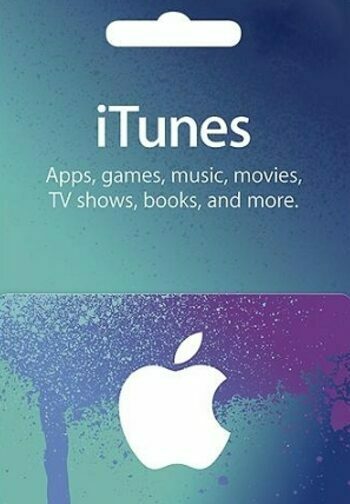
Apple iTunes Gift Card 500 MXN iTunes Key MEXICO
- No expiration date. Code is valid only for the Mexico AppStore. Make sure that your account is registered to Mexico.
其他优惠
评论
产品描述
Apple iTunes Gift Card 500 MXN MEXICO
Buy the 500 MXN iTunes card code now and increase the total amount of funds in the iTunes account of your choosing! Apple iTunes gift card can be used for shopping on the iTunes Store which features a wide assortment of songs, podcasts and audio books. It’s an excellent gift choice for people who own an Apple mobile device and simply can’t imagine their lives without music. It might be your friend, your family member or it might even be yourself! Redeem the code today and enjoy the awesome benefits!
Convenience & safety
After purchasing the 500 MXN iTunes card code there is no rush or urgency to activate the key on the receiver’s iTunes account. How come? One of the great conveniences of Apple iTunes gift card is that it has no expiration date, meaning it can be activated and used whenever it’s receiver sees fit. iTunes voucher also doesn’t have a fixed price, therefore making it possible to purchase it for a cheaper price compared to the value it provides on the iTunes Store. On top of it all, 500 MXN iTunes card code also guarantees the safest shopping since it allows the receiver to purchase iTunes content without entering bank account details into the system.
Excellent choice for a gift!
One is always free to use the Apple iTunes gift card on their own iTunes account but when a special occasion arrives it's also useful to remember that the same key can serve as an excellent present. No need to trouble yourself coming up with specific gift ideas anymore, as the receiver will have complete freedom to explore the wide selection of products featured on the iTunes Store and pick songs, podcasts and audio books according to their preference.
How to redeem the iTunes code on iPhone, iPad, or iPod?
- Open the App Store on your device;
- Press Today at the bottom of the screen;
- Tap the Sign-in button or your photo on the top of the screen;
- Choose the Redeem Gift Card or Code option;
- Enter the purchased iTunes gift card code;
- Finish the process by pressing Redeem.
How to redeem the iTunes code on Mac?
- Open the App Store on your Mac;
- Sign-in or click on your profile name;
- Select the Redeem Gift Card option;
- Enter the purchased iTunes gift card code;
- Finish the process by pressing Redeem.
How to redeem the iTunes code on Windows PC?
- Press the Account button on top of the iTunes window;
- Click the Redeem option;
- Sign-in with your Apple ID;
- Enter the purchased iTunes gift card code;
- Finish the process by pressing Redeem.
How to redeem the iTunes code on an Android device?
- Open the Apple Music app on your Android device;
- Press the menu button and select the Account option;
- Choose the Redeem Gift Card or Code option;
- Enter the purchased iTunes gift card code;
- Finish the process by pressing Redeem.
其它详情
- 发布日期2010年1月1日
- 出版商Apple Inc.
- 开发商Apple Inc.
