- Boutique
- Catégories
- PSN
- Abonnements PS Plus
- PlayStation Plus Card 30 Days (RO) PSN Key ROMANIA
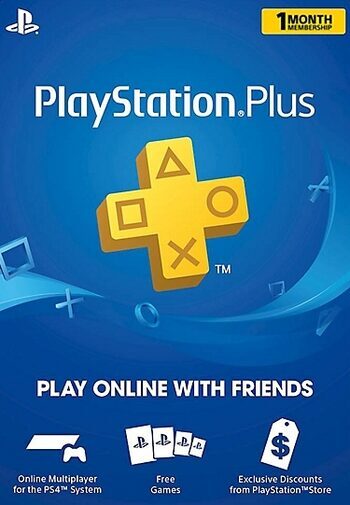
PlayStation Plus Card 30 Days (RO) PSN Key ROMANIA
- RoumanieNe peut pas être activé dans votre pays États-Unis d’AmériqueConsulter les
- PSNActiver sur PSN
Consultez le guide d'activation - Clé numériqueIl s'agit d'une édition numérique du produit (CD-KEY)Livraison instantanée
- PlayStation 3
- PlayStation 4
- PlayStation 5
- Redeeming this voucher, previously known as PS Plus, for non-subscribers will automatically convert to PS Plus Essential tier based on its value, meanwhile, subscribers will receive an extended period of their current PS Plus tier. See full details below or here: https://www.playstation.com/en-gb/support/store/redeem-ps-store-voucher-code/. No expiration date. Code is valid only for the Romania PSN store. Make sure that your account is registered to Romania.
Autres offres
Commentaires
Description du produit
Articles liésPlayStation Plus Card 1 month (RO)
For non-subscribers
If you have the PlayStation Plus 1-month membership voucher and you are not subscribed to any of the PlayStation Plus tiers, your 1-month PS Plus voucher will convert into:
- 31 days of PS Plus Essential membership.
For current subscribers
If you’ve already subscribed to any of the PlayStation Plus tiers, your 1-month PS Plus voucher will convert to the following depending on which subscription you are subscribed to:
- 31 days of PlayStation Plus Essential;
- 20 days of PlayStation Plus Extra;
- 17 days of PlayStation Plus Premium.
For example, if you are currently subscribed to PS Plus Extra, redeeming your PlayStation Plus 1-month voucher will extend your PlayStation Plus Extra membership by 20 additional days.
PlayStation Plus Card 30 Days (RO) offers the best and most convenient way to join the PSN community and use every single feature that the PS Network provides. While in its broadest sense the PlayStation Network is free and the PS Plus subscription is entirely optional, having access to the latter opens the way to an array of services which you couldn’t use otherwise to one of the most popular gaming console series. Buy PS Plus code to enjoy more content for a smaller price!
Is PS Plus worth getting?
PlayStation Plus card provides an outstanding opportunity to play alongside like-minded gamers from all over the world! How so? The PS Plus card allows you to access multiplayer games in an online environment, and what’s more entertaining than sharing a journey together with someone else? And that’s just the beginning of the benefits of the PS Plus membership!
Receive free PlayStation games each month
With PlayStation Plus Card 30 days membership you’ll get the opportunity to snatch 2 free PlayStation games each month! So, that’s 24 captivating free games per year! On top of that, the PS Plus provides tons of exclusive deals and sales on the newest, most popular, and most desired games. These exclusive discounts and offers pay off remarkably in the long run, meaning that investing in a PlayStation Plus code costs far less than the worth it delivers to the user.
Exclusive PS Plus features
If you want to enjoy the complete PSN experience, this offer stands as your best and cheapest choice (if we are counting the pay per day formula). Also, PlayStation Plus 30 days membership grants you access to the latest video game betas on the market, offers free download of the newest content updates, generous cloud data storages and tons more! If you are an avid PlayStation console gamer, then choosing to buy PlayStation Plus card is a clever investment that saves money, time and delivers an abundance of the aforementioned benefits.
A simple way to activate PS Plus code
No matter if you purchase a PlayStation Plus card or a PSN gift card, the key code activation process is the same. Follow the instructions provided below to redeem your PS Plus codes. Always keep in mind that we hold a large assortment of PlayStation gift cards that can help you or your friend to increase the amount of funds in a given PSN account. PSN is a great service network, of course, but it cannot offer the upgrades and juicy benefits of the PlayStation Plus subscription, so if you desire to explore all the potential that PSN service or your console harbour - consider investing in PS Plus cards!
How do I activate PS Plus?
- Open a Sony Network Entertainment account on PSN (or use your existing Sony Entertainment Network account);
- Select the PlayStation Store icon on the PS4 system home screen;
- When on PlayStation Store, select Redeem Codes at the bottom of the menu;
- Enter the key code you’ve received in your email;
- Select Continue on the dialog box;
- Select Confirm to accept the terms and services pop-up;
- Select Continue to complete PlayStation Plus code activation!
Autres détails
- Date de sortie22 mars 2014
- ÉditeurSony Online Entertainment
- DéveloppeursSony Online Entertainment
